毛玻璃背景已被广泛应用于网页设计中,其关键代码是:backdrop-filter: blur(4px);
配合内外阴影设置,可达到最佳效果:
box-shadow: inset 1px 1px 6px rgba(255,255,255,0.3),
2px 2px 15px rgba(0, 0, 0, 0.5);
本例实现毛玻璃表单特效,结合动画的使用让页面更具动感,下面是html代码部分:
<div class="container">
<div class="bg">
<span></span>
<span></span>
<span></span>
</div>
<div class="glass">
<div class="text">login</div>
<input type="text" placeholder="username">
<input type="password" placeholder="password">
<button>➝</button>
</div>
</div>css样式代码:
*{
margin: 0;
padding: 0;
font-family: Helvetica, sans-serif;
}
body{
background: #222;
}
.container{
width: 800px;
height: 800px;
margin: 0 auto;
position: relative;
}
.bg{
width: 100%;
height: 100%;
position: absolute;
left: 0;
top: 0;
animation: bgscale ease-in-out 1s;
}
.bg span{
background-color: #fff;
position: absolute;
top: 117px;
left: 143px;
width: 120px;
height: 120px;
border-radius: 50%;
box-shadow: 1px 1px 50px #000;
background: purple;
}
.bg span:nth-child(1){
animation: move ease-in-out 3s infinite alternate;
}
.bg span:nth-child(2){
top: 518px;
left: 434px;
width: 200px;
height: 200px;
background: orange;
animation: move ease-in-out 4s infinite alternate-reverse;
}
.bg span:nth-child(3){
top: 196px;
left: 483px;
width: 60px;
height: 60px;
background: cyan;
animation: move ease-in-out 2.5s infinite alternate;
}
input{
background: transparent;
outline: none;
border: none;
border-bottom: 1px solid #666;
width: 100%;
height: 45px;
color: #eee;
font-size: 18px;
margin-top: 40px;
}
.text{
width: 100%;
font-size: 26px;
text-align: left;
margin-top: 50px;
}
button{
border: none;
width: 70px;
height: 70px;
border-radius: 50%;
color: #eee;
font-weight: bold;
font-size: 28px;
cursor: pointer;
margin-top: 70px;
background: rgba(255,255,255,0.1);
box-shadow: 0px 2px 10px #111;
transition: all ease-in-out .2s;
}
button:hover{
width: 160px;
border-radius: 70px;
box-shadow: 0 0 10px #999,inset 0 0 5px #333;
}
.glass{
display: flex;
flex-direction: column;
align-items: center;
justify-content: center;
position: absolute;
width: 360px;
height: 480px;
padding: 0 40px;
box-sizing: border-box;
top: 160px;
left: 50%;
transform: translateX(-50%);
border-radius: 20px;
color: #eee;
background-color: rgba(255,255,255,0.05);
/* 设置模糊和阴影 */
backdrop-filter: blur(4px);
box-shadow: inset 1px 1px 6px rgba(255,255,255,0.3),
2px 2px 15px rgba(0, 0, 0, 0.5);
animation: formfadein ease-out 1s .2s backwards;
transition: all ease-in-out .2s;
}
.glass:hover{
box-shadow: inset 1px 1px 3px rgba(255,255,255,0.9),
4px 4px 25px rgba(0, 0, 0, 0.9);
backdrop-filter: blur(7px);
}
/* 圆点上下浮动动画 */
@keyframes move{
0%{
transform: translateY(0);
}
100%{
transform: translateY(-30px);
}
}
/* 背景进入动画 */
@keyframes bgscale{
0%{
transform: scale(0,0) rotateZ(60deg);
}
100%{
transform: scale(1,1) rotateZ(0);
}
}
/* 表单淡入动画 */
@keyframes formfadein{
0%{
transform: translate(-50%,28px);
opacity: 0;
}
100%{
transform: translate(-50%,0);
opacity: 1;
}
}演示链接:
https://www.shangjidong.com/demos/css-filter-application.html
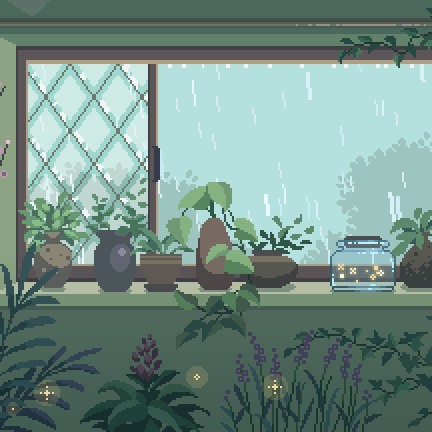
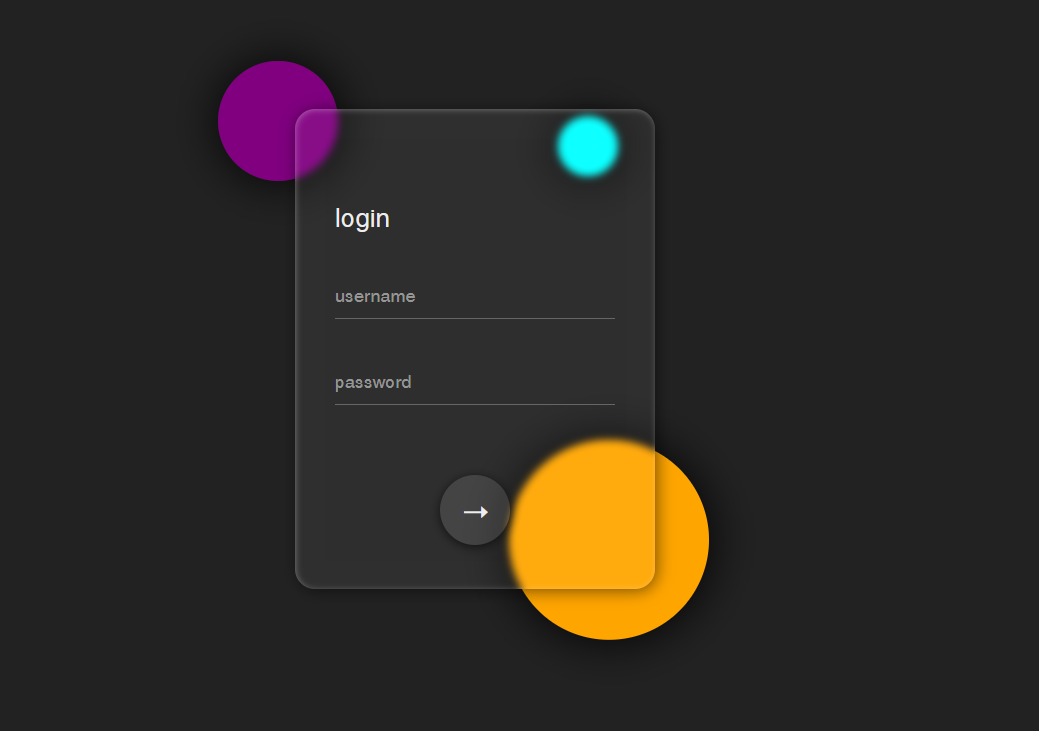
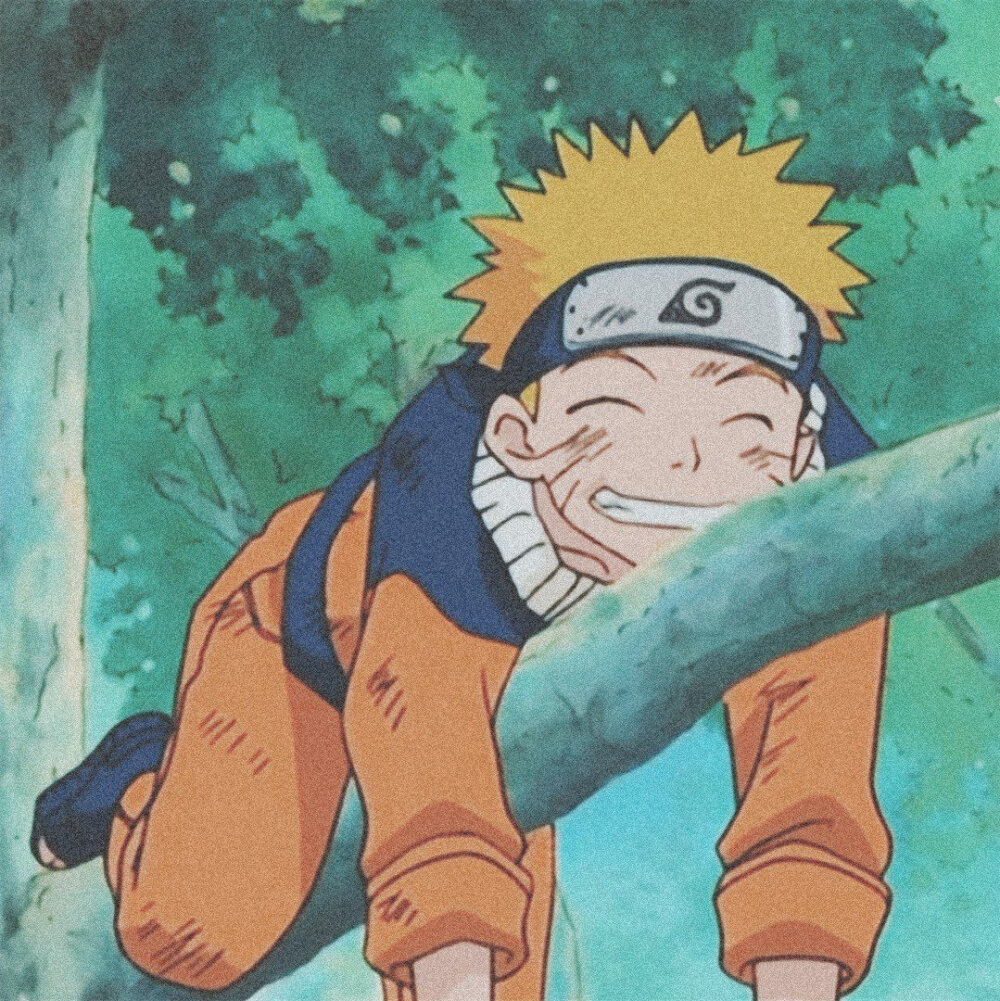
这个效果好看!